Binarysoft is Authorised Tally Sales & Implementation Partner in India
+91 742 877 9101 or E-mail: tally@binarysoft.com
Office Hours 10:00 am – 6: 00 pm , Mon-Fri
Binarysoft is Authorised Tally Sales & Implementation Partner in India
+91 742 877 9101 or E-mail: tally@binarysoft.com
Office Hours 10:00 am – 6: 00 pm , Mon-Fri
Published on: 08-04-2022
Accordingly, TallyPrime’s e-invoice solution can be used by taxpayers, tax consultants, and other eligible entities. The experience is simple and is based on regular invoicing activity that does not require any special expertise.
For example, if you use TallyPrime, then you only have to record your sales transactions as usual, and your e-invoice requirement will be covered in the same flow! Important details, such as IRN, Ack No., QR code, and e-Way Bill no., will be updated in the vouchers automatically, and you can proceed to print them. Moreover, TallyPrime will ensure that both your business accounts and compliance requirements are suitably addressed.
TallyPrime also provides you with the flexibility to generate e-invoice in bulk for multiple invoices. If you do not want to generate the e-invoice while recording the transaction, then you can select one or more transactions from the e-Invoice report and generate the respective IRN, at your convenience.
We understand how valuable your data is for you and your business, and we have provided various measures in TallyPrime to safeguard your data. All the requests for online e-invoicing will pass through Tally GSP (TIPL), which has been awarded ISO 27001:2013 certificate for its stringent security policies. The best part is that you will not need any additional software or plugins to enjoy the benefits of e-invoicing in TallyPrime.
Getting started with e-invoicing is easy! You only have to create your e-invoice profile in IRP and then enable e-invoicing in TallyPrime.
To get started with e-invoicing, you have to first register your business on IRP and then create an API user profile by selecting Tally India Pvt Ltd as your GSP.
Register on IRP
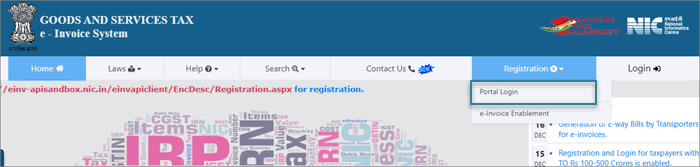
2. Enter the GSTIN of your business in the following e-Invoice Registration Form, followed by the CAPTCHA code, and click Go
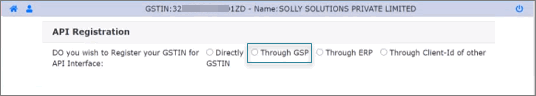
3. Enter the business details, as required, and click Send OTP to verify the details.
4. Enter the code received on your registered mobile number, and click Verify OTP.
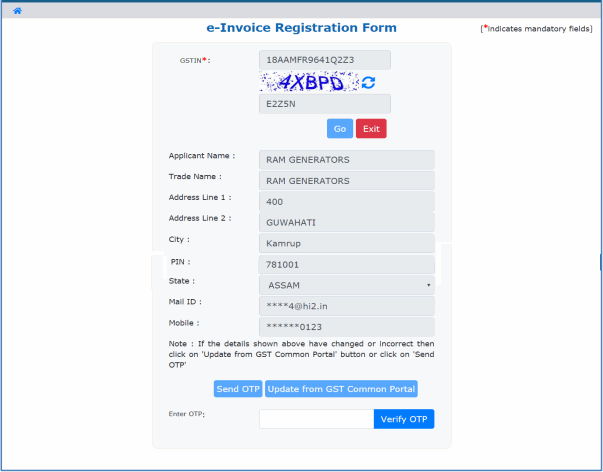
After verifying the OTP, you will be asked to enter a username and password to create your login credentials. Confirm and save the details.
Create API User Profile
Open the IRP home page, and click Login
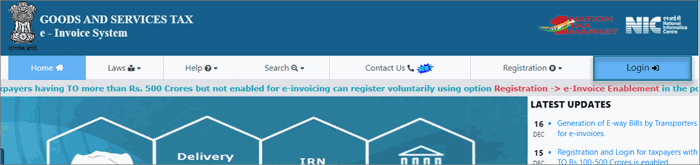
Log in with the username and password created earlier.
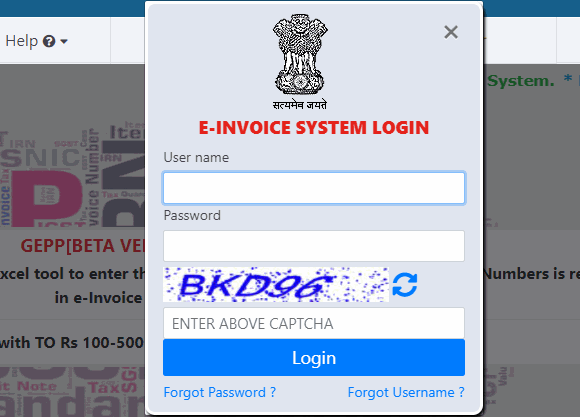
Click API Registration > User Credentials > Create API User
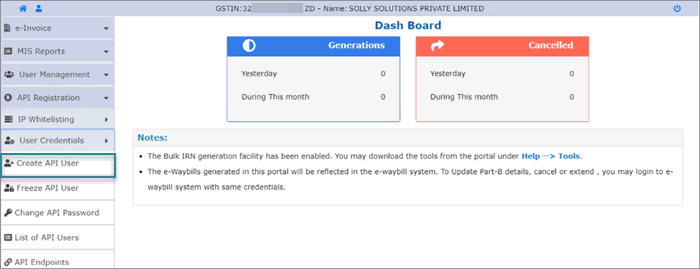
Select Through GSP in the following API Registration screen:
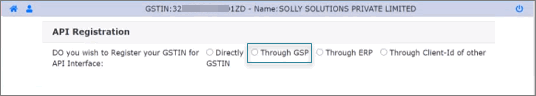
Select Tally (India) Private Ltd in the Select your GSP field
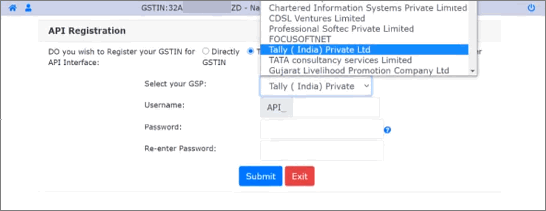
Specify the API username and password, and click Submit to save the details. A user profile will be created with Tally (India) Private Ltd as the GSP.
